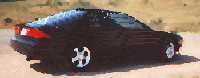 Rear
Brake Pad Replacement
Rear
Brake Pad Replacement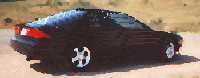 Rear
Brake Pad Replacement
Rear
Brake Pad ReplacementUse this information and these links at your own risk. I may post parts of email messages I receive. If the author objects to this policy, I will re-edit or remove the text to satisfy you.
I ordered the Porterfield R4-S rear pads directly from Porterfield (www.porterfieldbrakes.com) mostly because I thought it would be fastest. Cost was $69, part number AP584.
I have the R4-S pad on my RX7 race car, and they have worked well for autocross and extended use on the race track.
Julian's site has a good description of the replacement process: http://www.bradbury.cwc.net/probemx/index.htm
The shop manual is also useful, but there are a few things it doesn't explain well.
I did this on 30 October 1999, with about 74,500 miles on the car.
** NOTE *** This is for the rear pads.
1. Break wheel lugnuts, jack up the car, support on jackstands.
2. Take the wheel off.
3. Loosen the bolt that is between the between the two places that hold the parking/emergency brake cable . I.e. turn counterclockwise. I think it is 14mm.
4. Pull off the clip that helps hold the parking brake cable to the mount.
5. Pull the cable off the holder. This can be a bit hard if you didn't loosen the nut enough.
6. Pull the parking brake cable towards the back of the car and slip the end of the cable out of the holder. It was easier when I used needle nose pliers to help grip the "T" shaped fitting and slip it out of the groove that holds it.
7. Remove the plastic cover on the caliper bolt.
8. Now loosen the caliper bolt (13mm I think). It is the topmost bolt and faces towards the inside of the car. You will need to pull it out a bit to clear the caliper.
9. You should be able to swing the caliper towards the back of the car and down to give access to the pads.
10. There are two anti-rattle wires that may come loose here, take them out and save. Try to see how they go on so you can put them back in later.
11. Pull out the pads. You may have to fiddle a little bit to get them out. save the metal shims that are on the front, back, and sides of the pad. The upper one will probably fall out.
12. If your pads are not down to metal and you notice no rotor warping under braking than I would just leave the rotors alone. Some suggest that it is necessary to machine them when installing the carbon based pads.
13. Remove the bolt at the inside of the caliper inline with the piston. Inside this bolt (you will need a mirror to see it) is a 5/32" (i think) allen wrench socket.
14. I think you turn the allen wrench counterclockwise to retract the caliper piston. You need to do this or you can't get the pads on.
15. Put the saved shims on your new pads. Make sure they are the same shape and size as the old ones.
16. Fit the pads back into the caliper. Make sure the shims are in place.
17. Put the anti-rattle springs back. I used a needle nose pliers to help me here.
18. Push the caliper back up and tighten the bolt to spec. (add spec here!) Put the plastic cap back on.
19. Reconnect the emergency brake cable- remember to tighten the nut that you loosened to get it off.
20. Use the allen wrench to adjust the caliper piston in until it just touches the pad. Then (per the manual) "back off 1/3 turn. I spun the rotor to see how much it was dragging to tell when it was touching.
21. Check your work put wheel back on. Lower car, do other side and test drive!
Brakes feel great as usual in street stopping conditions. R4-S pads are good for this application because they will provide sufficient cold friction when using the parking brake, as well as excellent stopping power hot and limited dusting and squealing.
![]()
Use this information and these links at your own risk. I may post parts of email messages I receive. If the author objects to this policy, I will re-edit or remove the text to satisfy you.
November 1999
Bay Area Probe Owners Club Website